Keep all your todos right in your wallpaper
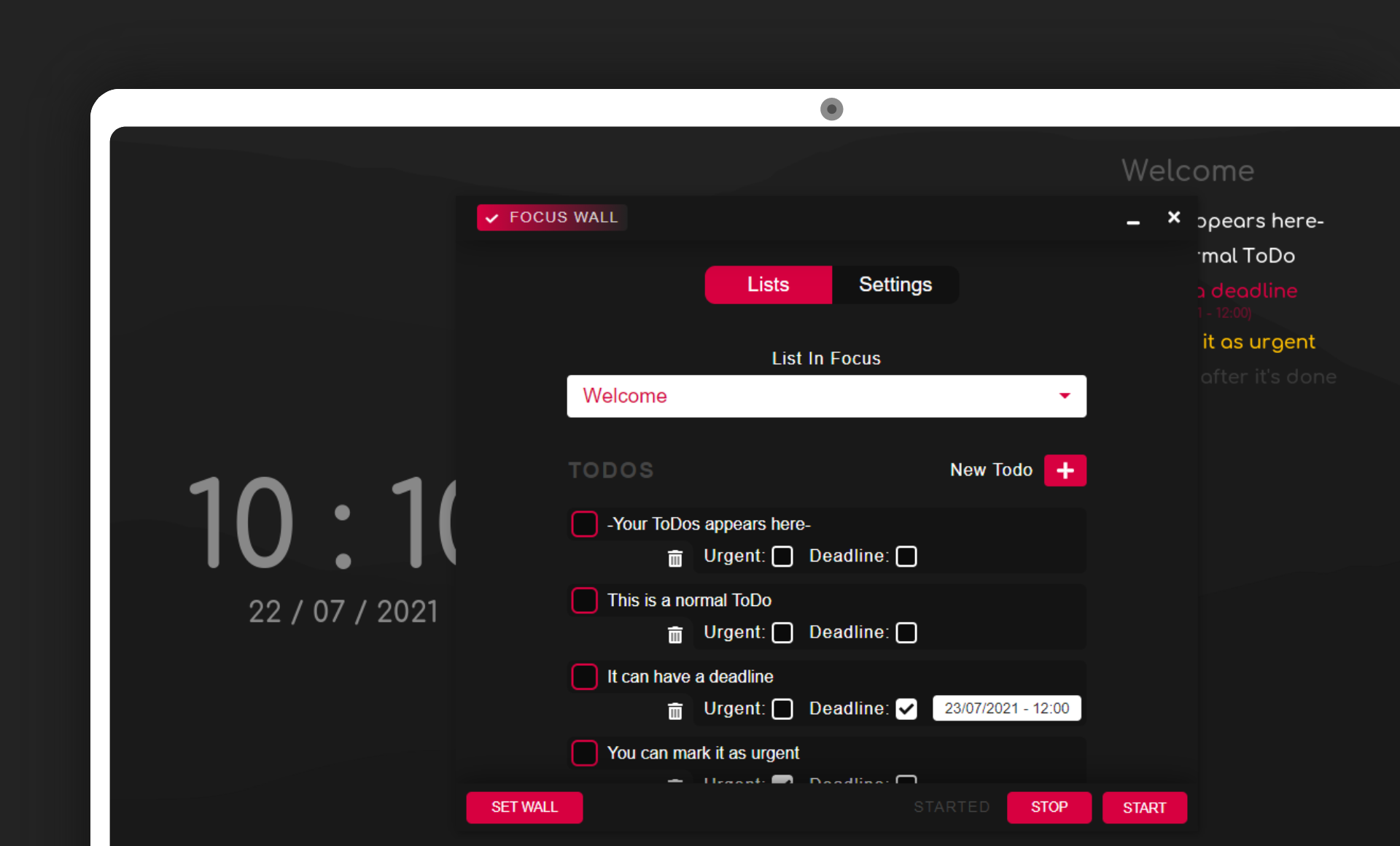
Need to remember to do something? Just add it to your wall so it never gets lost.
Give it a deadline or mark it as urgent and when it's done just check it off and all these changes would be reflected on your wall.
With this dynamic nature, you can sort out your priorities with a quick glance.
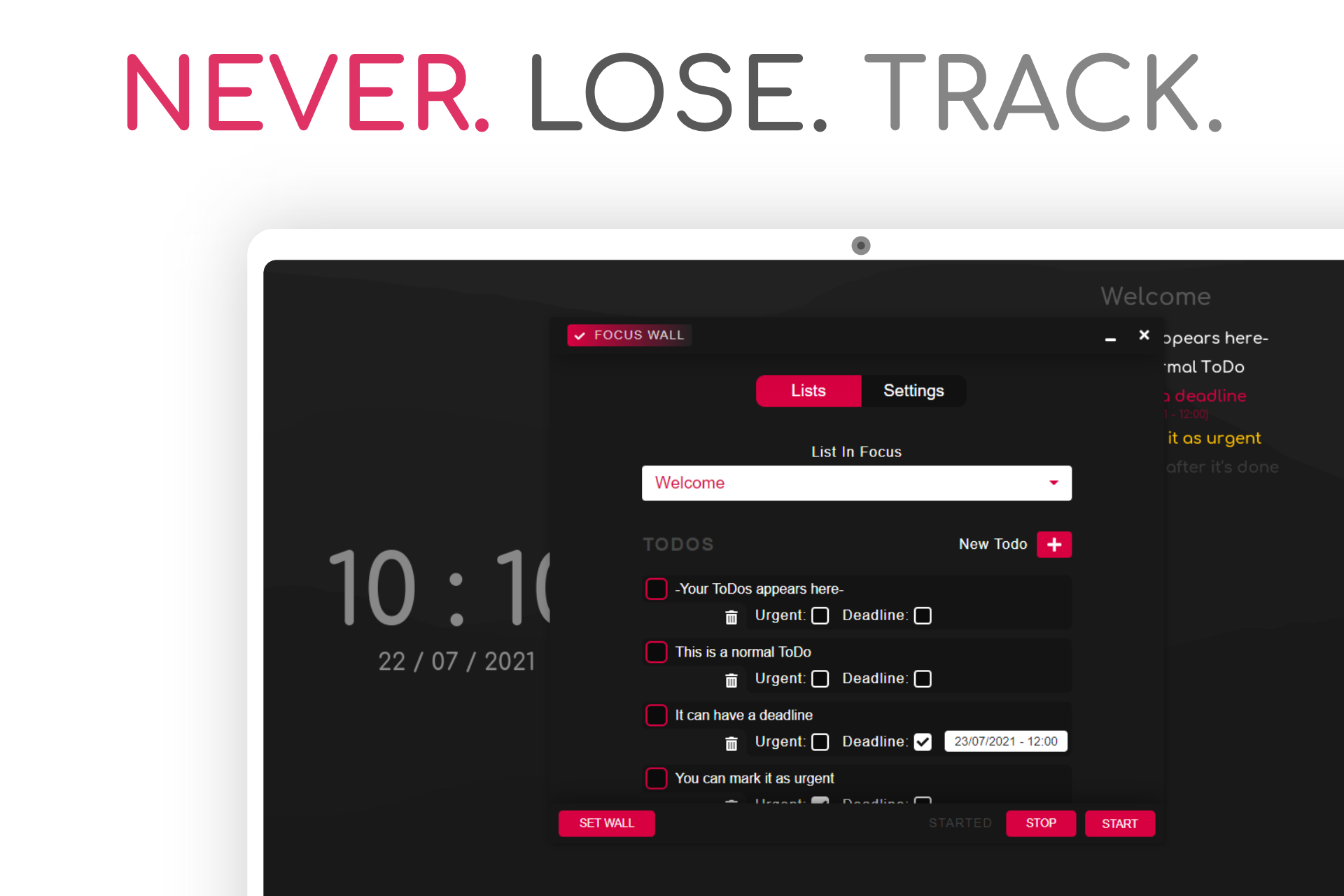

A customizable real time clock right on your wall, so you never miss your next deadline. Display it in 12 and 24 hour formats and show it whenever and wherever you like.
Complete control over how and when the wall is being set.
Start it in the background so the wall dynamically updates with the time and when you update your lists.
Stop it when you don't want real time changes.
Or set the wall manually and only when you make changes to your lists.
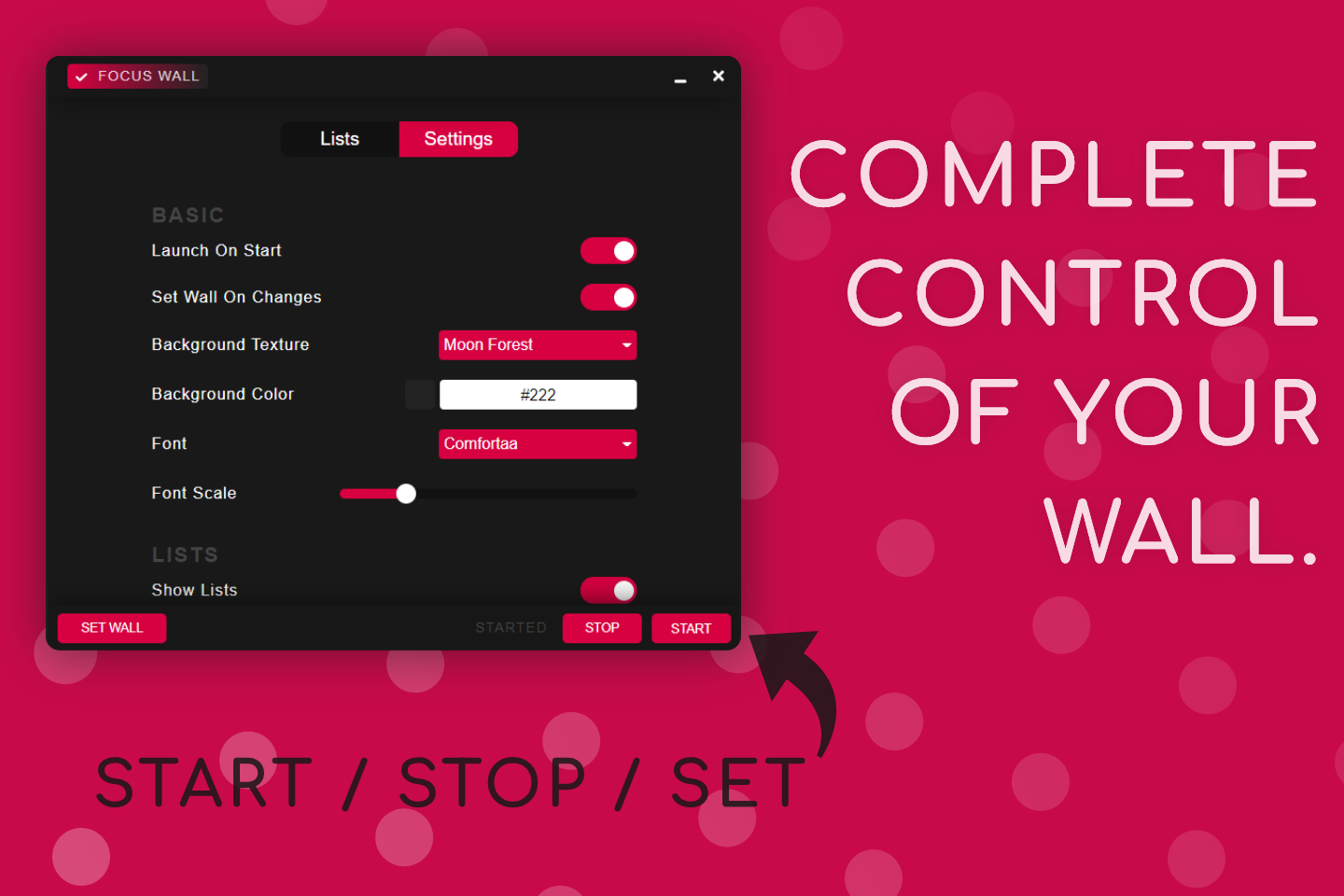
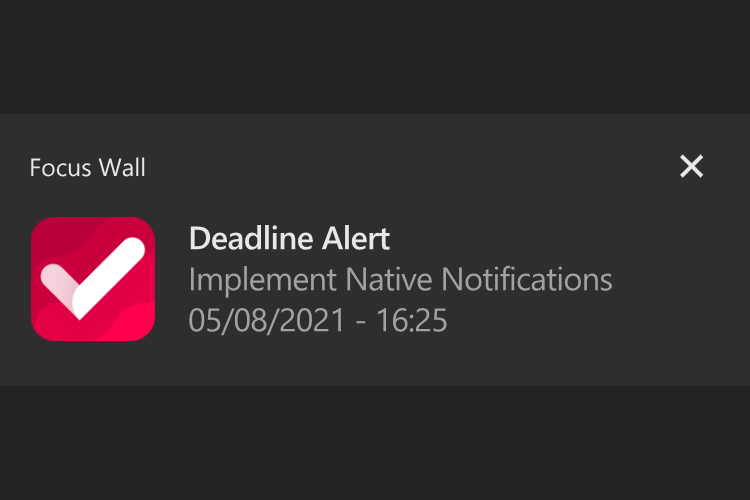
Get notification alerts for deadlines so you don't have to worry about remembering when you need to get something done. Leave that to Focus Wall, while you focus on what's most important at the moment.
The app and wall have a clean and consistent design to keep distractions away.
The app starts with you when you turn on the computer. This makes the clock be in sync with your local time.
Select from several positions on your screen for where you'd like each list and the clock to be displayed.
Have up to four different lists at various positions on your wall at the same time.
Choose from a variety of textures and colors to use on your wall based on your tastes and mood.
For privacy and protection, everything you do within the app stays in the app and your data never leaves your device.
Customize the font and their scale on the wall to find the balance that best fits your workflow.
Minimize to system tray, set text alignment, easy to use, HEX color pickers, minimalist interface, ...
Currently available only on Windows 10. Support for other platforms (including Mac and Linux) coming soon.
Pay just once and receive all futures updates and features for free, forever.
For any queries, suggestions, tips or just about anything else, you can always reach out via socials or the form at the bottom.
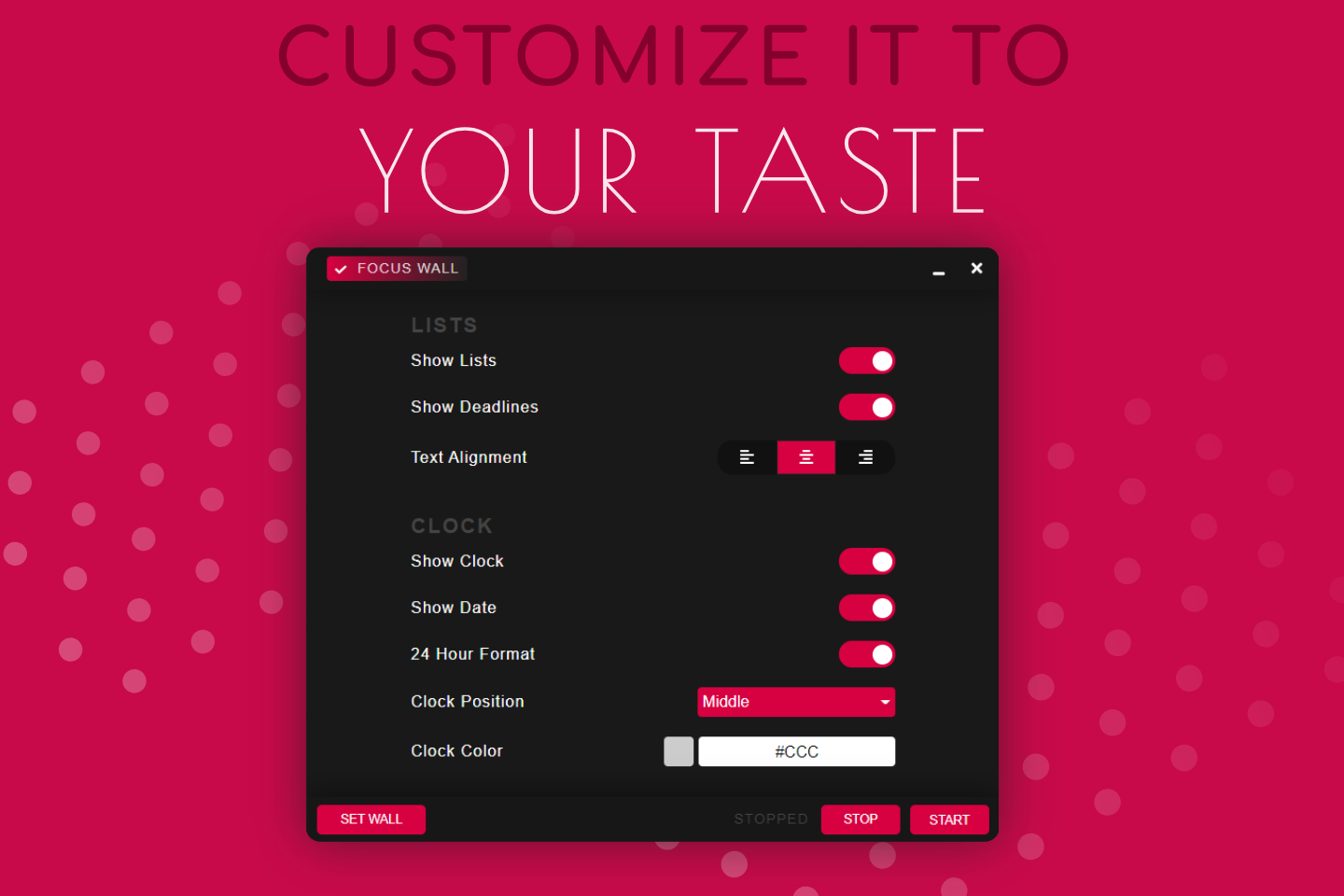

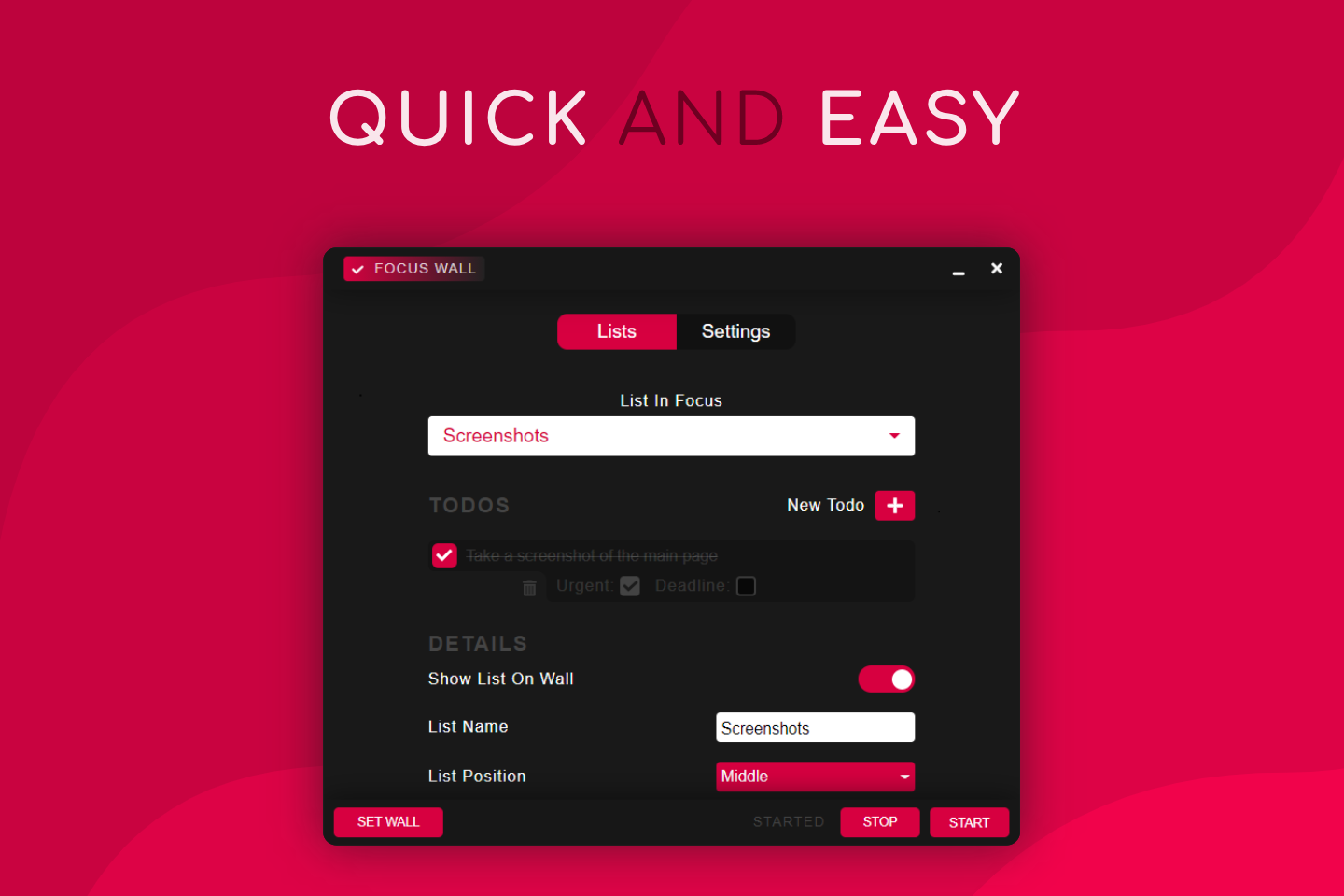
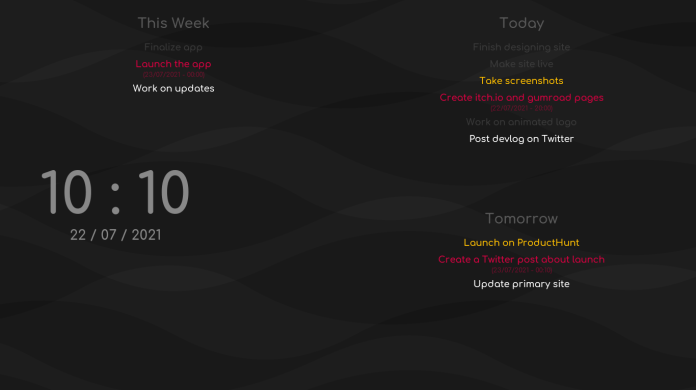
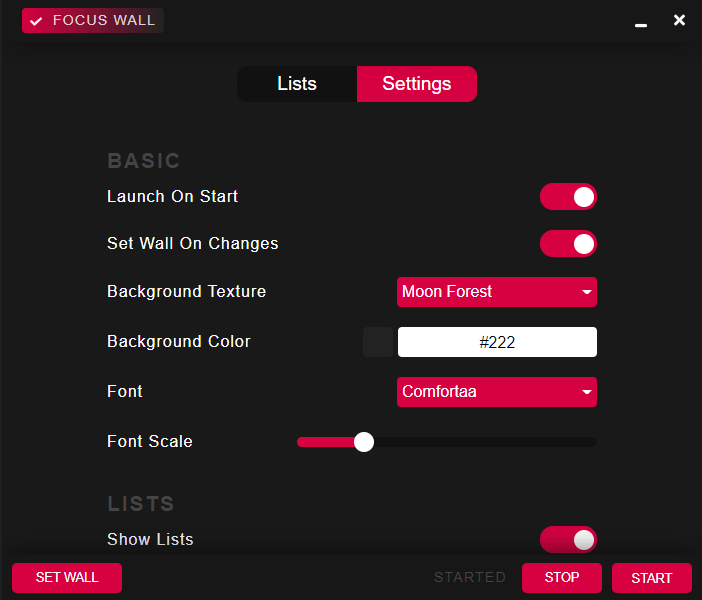
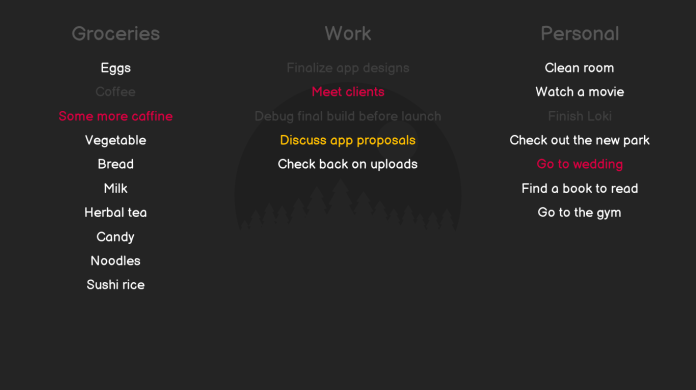
$11.89
$̶1̶6̶.̶9̶9̶